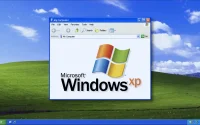13 Proof that macOS is a User-Friendly Interface
Daftar Isi
merlindawibowo.com – macOS is the operating system developed by Apple Inc. for its line of Macintosh (Mac) computers. It is known for its user-friendly interface, sleek design, and integration with Apple’s hardware and software ecosystem. It is the successor to the original Mac OS, which was introduced in 1984 and has undergone several major revisions over the years. macOS is designed to provide a user-friendly and intuitive computing experience while offering a range of features and capabilities tailored to the needs of Mac users. Here are some key features and aspects:

- Unix-Based Operating System: built on a Unix-based foundation, making it a robust and secure operating system. It benefits from Unix’s stability, security, and multi-user capabilities.
- User Interface: features a visually appealing and intuitive user interface with a dock for quick access to applications, a menu bar at the top of the screen, and a system-wide search feature called Spotlight.
- Hardware Integration: designed to work seamlessly with Apple’s hardware, including MacBooks, iMacs, Mac Pros, and Mac Minis. This integration ensures optimal performance and user experience.
- App Store: The Mac App Store provides a platform for users to discover, download, and update applications. It offers various apps, including productivity tools, creative software, and games.
- Siri: Siri, Apple’s voice-activated virtual assistant, allows users to perform tasks, find information, and control their Mac using voice commands.
- Continuity and Handoff: Features like Continuity and Handoff enable users to switch between Apple devices seamlessly. For example, you can start an email on your iPhone and finish it on your Mac.
- Time Machine: Time Machine is a backup utility that makes it easy to back up and restore your data. It provides an effortless way to recover lost files or restore your entire system.
- FileVault: FileVault is macOS’s full-disk encryption feature, ensuring your data remains secure even if your Mac is lost or stolen.
- iCloud Integration: macOS integrates with iCloud, Apple’s cloud storage and synchronization service, allowing users to access their files, photos, and documents across multiple devices.
- Metal Graphics Framework: Apple’s Metal framework provides low-level access to the GPU (graphics processing unit), resulting in improved graphics performance and support for advanced graphics and compute tasks.
- Developer-Friendly: a popular software development platform supporting multiple programming languages and development environments. Apple’s integrated development environment (IDE) Xcode is widely used for this operation system and iOS app development.
- Privacy and Security: Apple strongly emphasizes user privacy and security. macOS includes features like Gatekeeper (app security), Privacy Preferences Policy Control (app permissions), and more to protect user data and privacy.
- Regular Updates: Apple releases regular macOS updates, including feature enhancements, security updates, and bug fixes. These updates are typically free and can be downloaded from the Mac App Store.
macOS versions are named after locations in California and follow a specific naming convention, such as Catalina, Mojave, High Sierra, etc. Each new version introduces new features and improvements while maintaining the core principles of stability, security, and ease of use.
Why people choose macOS:
Choosing macOS, the operating system for Apple’s Macintosh computers can be a good decision for various reasons, depending on your needs and preferences. Here are some common reasons why people choose macOS:
- Ecosystem: seamlessly integrates with other Apple devices and services, such as iPhone, iPad, Apple Watch, and iCloud. This integration allows for features like Continuity (seamless device switching) and iCloud synchronization of files and data.
- Creative Tools: macOS is favored by creative professionals due to its support for industry-standard software like Adobe Creative Cloud, Final Cut Pro, Logic Pro, and other multimedia and design tools.
- Longevity: Macs are known for their build quality and longevity. They often have a longer lifespan than some Windows PCs, making them a good investment.
- Customer Support: Apple offers a robust support ecosystem, including Apple Stores, AppleCare, and online resources, making it easier for users to get assistance and repairs.
- Aesthetics: Macs are known for their sleek and elegant design. Many users appreciate the aesthetics of Apple’s hardware and the premium build quality.
- Privacy Focus: Apple strongly emphasizes user privacy and has implemented features like app permission prompts and privacy-focused services like Sign in with Apple.
- Unix Underpinnings: macOS is built on a Unix-based foundation, which makes it attractive to developers and power users who need a Unix-like command-line environment and tools.
- Compatibility: While macOS has its ecosystem, it also provides compatibility with other platforms through software like Boot Camp (for running Windows) and virtualization software.
Your choice of operating system should align with your specific needs and priorities.
Is Possible to install macOS on a non-Apple PC
Installing macOS on a non-Apple PC is possible, but doing so requires several technical challenges and may not be fully legal or supported by Apple. Here are some key points to consider:
- Hardware Compatibility: macOS is designed to run on Apple’s proprietary hardware. Attempting to install macOS on non-Apple hardware often requires significant modifications and the use of third-party tools, drivers, and bootloaders to trick macOS into running.
- Hackintosh: “Hackintosh” refers to a non-Apple PC that runs macOS. Building a Hackintosh involves carefully selecting compatible hardware components and using specialized software tools to create a bootable macOS installation. Communities and forums exist where enthusiasts share information and support for Hackintosh projects.
- Legal and Licensing Issues: Installing macOS on non-Apple hardware may violate Apple’s End-User License Agreement (EULA), which typically restricts macOS to Apple-branded computers. While Apple may not actively pursue legal action against individual Hackintosh users, knowing the licensing terms is important.
- Updates and Compatibility: macOS updates can potentially break compatibility with Hackintosh systems, requiring users to find and apply patches or updates created by the Hackintosh community. This can be time-consuming and may not always be successful.
- Stability and Reliability: Hackintosh systems are often less stable and reliable than genuine Macs, relying on unofficial drivers and software modifications.
- Hardware Limitations: Not all non-Apple hardware components may work correctly or be fully supported on a Hackintosh. Graphics cards, Wi-Fi adapters, and other peripherals may require additional configuration.
- Community Support: Building and maintaining a Hackintosh requires a good understanding of computer hardware and software and active involvement in the Hackintosh community for support and troubleshooting.
While it is technically possible to install macOS on non-Apple hardware, it’s generally recommended for advanced users and enthusiasts who are willing to invest time and effort in maintaining and troubleshooting their Hackintosh systems. If you need macOS for software development or testing purposes, consider using a genuine Mac or a virtualized macOS environment on a supported host operating system.